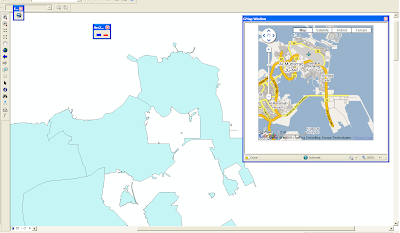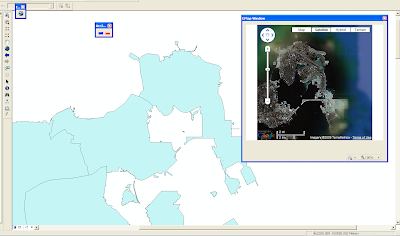TV-Spam and Email Spam
First spammers invented the Spam via the TV. Advertise to Millions of People on Channel 7 whether they like it or not on. Then when TV ads become so expensive while the Internet is booming. They invented the Email Spam. Send thousands of emails to unknown people for free!
Splogs
And now this, Spammers create a Blog using a free blogging service like Blogger.com. They want to get quick traffic. So they create multiple blogs talking about the same stuff, same duplicated posts, same concept, and then link them to each other. This increases the PageRank and number of visitors. These type of blogs are called Splogs (with p).
Are they Bad, Shall I worry?
If it weren't for the Splogs, you would find anything you want in the search engine much easier much faster.
Splogs pollutes the search engine results and waste disc space, the bad thing is that it can be done automatically via a program, especially because Blogger have an API, this will make it even easier for Spammers.
Message for the Spammers
If it is worth it, I'll take it and talk about it