Most of you must have at least few 9.x (9.2, 9.3, 9.3.1 hopefully no 9.1) while your main production
ESRI geodatabase is in 10.x you must face it frustrating that your 10 data won't work on 9.x machines.
Here is a
simple tool to use to "Downgrade" any geodatabase to a 9.x version.
Open ArcCatalog
Navigate to the tool.
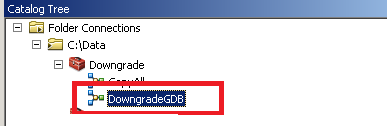 |
| Double click on Downgrade GDB tool. |
 |
| Select your 10 gdb |
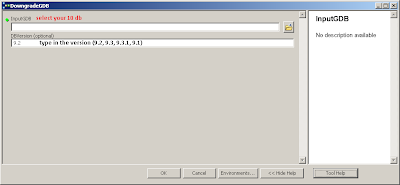 |
| Enter the information |
 |
| The output will be in the same folder |
The result will be the same as your selected gdb plus a 9x suffix.
Enjoy.
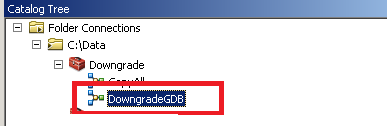

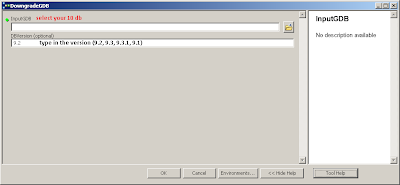
This didn't work for me....Shows the following message
ReplyDeleteExecuting: Model E:\Comilla.gdb 9.2
Start Time: Sat Jan 19 16:38:59 2013
ERROR 000260: Failed to copy E:\Comilla.gdb\Comilla into E:\Comilla_9x_GDB.gdb\Comilla
Failed to execute (Copy).
Failed to execute (CopyAll).
Failed to execute (Model).
Failed at Sat Jan 19 16:39:15 2013 (Elapsed Time: 16.00 seconds)
Plz Help